Follow below steps to add recent comments widget on your blog.
1. Goto blogger.com & login
2. On Dashboard, click Layout > Page Elements

3. Click Add a Gadget > Feed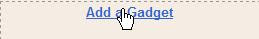

4. Insert Feed URL > Continue > title Recent Comments > Save
Feed URL example: http://yourblog.blogspot.com/feeds/comments/default Change yourblog
click the image to enlarge
click the image to enlarge
You can tick Item dates and Item sources/authors if you want to show it.
5. View Blog
[back to top]
- Published by tmwwtw in: Tips, Widget
- If you like this blog please take a second from your precious time and subscribe to my rss feed!
No Responses to "Recent comments widget"
Leave a Reply