Follow below steps to add most commented or most popular widget on your blog.
1. Goto blogger.com & login
2. On Dashboard, click Layout > Page Elements

3. Click Add a Gadget > HTML/JavaScript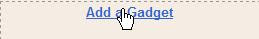

4. Insert below code > title Most Commented > Save<script type="text/javascript">
function pipeCallback(obj) {
document.write('<ul style="text-transform: capitalize;">');
var i;
for (i = 0; i < obj.count ; i++)
{
var href = "'" + obj.value.items[i].link + "'";
var item = "<li>" + "<a href=" + href + ">" + obj.value.items[i].title + "</a> </li>";
document.write(item);
}
document.write('</ul>');
}
</script>
<script src="http://pipes.yahoo.com/pipes/pipe.run?_render=json&_callback=pipeCallback&_id=a7d3195528df5e96181a3d2712266226&url=http%3A%2F%2Fyourblog.blogspot.com&num=5" type="text/javascript"></script>
Change yourblog and num=5
click the image to enlarge
5. View Blog
[back to top]
- Published by tmwwtw in: Tips, Widget
- If you like this blog please take a second from your precious time and subscribe to my rss feed!
One Response to "Most Commented or Most Popular widget"
great tuto, thank you for this tip
Leave a Reply